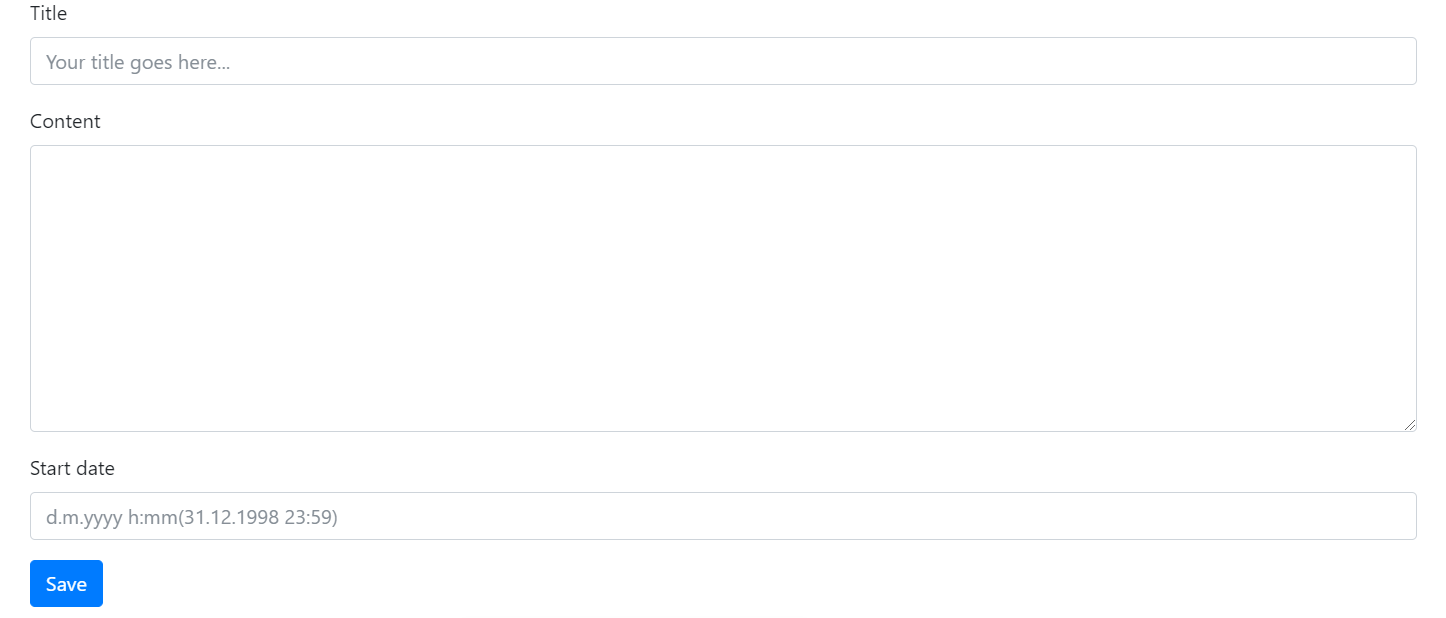# How to use automatically rendered Bootstrap (4) forms with Nette Framework
Goal of this blog post is to give you quick introduction to contributte/forms-bootstrap (opens new window) package and how it can be used inside your project.
# Benefits
This package is build on top of nette forms and adds few interesting functionalities to nette forms.
- Boostrap 4 renderer with 3 different render modes (vertical, inline and side by side)
- Built-in AJAX support through
ajaxproperty - All regular controls are extended with bootstrap-enabled controls
- Grid support so you can render forms into multiple columns directly without manual rendering
- Additional Date/DateTime inputs
- Ability of assisted manual rendering (renders whole
div.form-grouplabel, input and validation messages with one latte filter)
# Instalation
Best and easiest way to install package is with composer.
composer require contributte/forms-bootstrap
1
# Usage
It's pretty simmiliar to nette/forms (opens new window) with some additional features. This quick example:
$form->addText('title', 'Title')->setRequired();
$form->addTextArea('content', 'Content', 50, 25);
$form->addDateTime('start_date', 'Start date');
$form->addSubmit('save', 'Save');
1
2
3
4
2
3
4
By default bootstrap theme would look something like that: